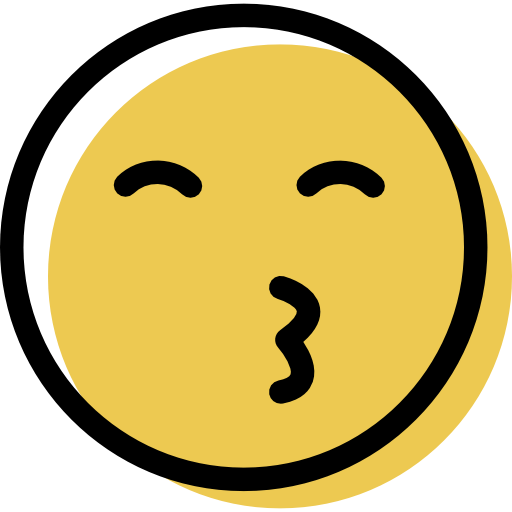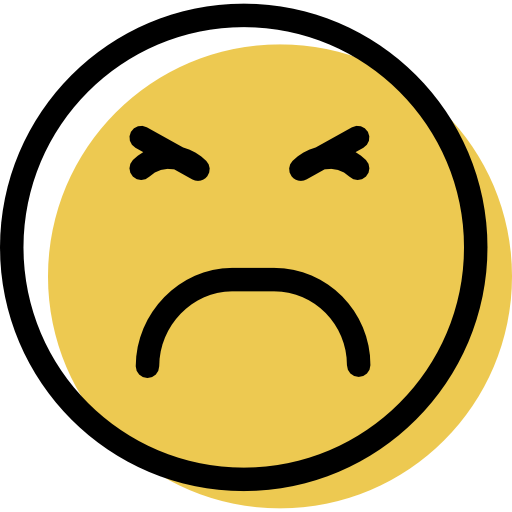AVG and Kaspersky are two good antivirus programs with great malware protection, but they have some differences you should take note of.
Both antiviruses offer performance optimization; however, AVG offers this feature only in its most expensive plan, whereas Kaspersky offers optimization tools in all its antivirus products. Kaspersky also has additional features like parental controls and a password manager, whereas AVG doesn’t.
Today, I’m going to take a close look at the two antiviruses and outline their core strengths and weaknesses, so you can decide the one to go for in 2024.
AVG vs. Kaspersky: Final Verdict:
- 1st place:

- 2nd place:

Kaspersky has great parental controls and more security features, plus it’s much cheaper than AVG. If you want a comprehensive antivirus at an affordable price, go with Kaspersky.
AVG has excellent malware detection and good system cleanup tools, plus an excellent firewall. If you want an antivirus with decent performance optimization and a great firewall, go with AVG.
AVG vs. Kaspersky: Malware Protection
AVG features a powerful, fast, and lightweight antivirus scanner that can detect and remove zero-day threats and known malware attacks.
The scanner performed really well in my tests. To test AVG, I downloaded several malware samples (including viruses, keyloggers, worms, ransomware, trojans, and rootkits) on my Windows PC and hid them in different locations. Then I ran a full system scan, and AVG detected every single sample I hid on my computer. The scan took about 45 minutes, and it didn’t slow my system down at all.
I was impressed with AVG’s real-time protection. I removed all the test samples from my system, turned on AVG’s real-time protection, and attempted to download the samples again. AVG’s real-time protection stopped every download.
Kaspersky provides a cloud-based malware scanner that uses machine learning and a virus database to find all kinds of malware on your device.
Like AVG, Kaspersky has perfect malware detection. I used the same samples I used in testing AVG to test Kaspersky’s malware detection capabilities. After hiding these samples on my computer, I ran a full system scan. Within 45 minutes, Kaspersky found all the malware files on my PC. I could even use my PC during the full scan without experiencing any slowdown.
I also tested Kaspersky’s real-time protection with those same samples, and Kaspersky prevented me from downloading any of them, which is great!
AVG vs. Kaspersky: Web Security
AVG offers a variety of web protection tools that protect you from dangerous phishing sites and email attachments.
I really like AVG’s Web Shield feature, which prevents you from accessing malicious websites. When I tested it out, it was able to block more websites than default protections on Firefox and Chrome; however, it failed to block several other websites.
AVG also includes Email Shield, which protects your device from phishing attacks by blocking dangerous email attachments. I like how it includes a warning in the subject line of a suspicious email. My only problem with AVG’s Email Shield is that I could only get it to work on email clients like Outlook.
I wasn’t too impressed with AVG’s web extension tool — AVG Online Security. The tool uses color coding in search engines to indicate whether a website is safe or not. Red signifies that a site is dangerous, while green signifies it’s safe. During my tests, Online Security failed to recognize any unsafe websites.
Kaspersky’s web protection also blocks access to dangerous phishing websites. The Safe Browsing feature uses heuristic analysis to scan links for anything suspicious. Like AVG’s Online Security feature, it color codes search engine results — the difference is that Safe Browsing is much more effective at recognizing dangerous sites.
Kaspersky’s Safe Browsing feature also inspects the sites you visit, comparing them to a database of malicious websites. During my tests, I visited several malicious websites, and Kaspersky blocked most of them, including the sites that default protections on Chrome, Edge, and Firefox missed.
I’m a big fan of Kaspersky’s secure browser, Safe Money — it’s great for online transactions. Safe Money activates whenever you want to visit a shopping or banking website, but you can easily choose to open the website in the default browser instead. One thing I like about Safe Money is that you can use it together with Kaspersky’s virtual keyboard to protect your sensitive information from keyloggers.
AVG vs. Kaspersky: Features
AVG covers up to 10 devices and includes:
- Malware protection.
- Enhanced Firewall.
- Wi-Fi security.
- Web protection.
- Virtual private network (VPN).
- Performance optimization.
- Anti-tracking tools.
- And more…
I really like AVG’s Enhanced Firewall, which protects your device from any suspicious traffic or activity. It also offers ARP spoofing alerts, leak protection, and a port scanner. AVG’s firewall provides 4 modes for every new app that uses an internet connection — Smart Mode, Ask, Block, and Allow. Smart Mode makes a decision for you on how to handle the app, Ask seeks your permission first, Block blocks the app automatically, and Allow grants the app internet access automatically. I prefer using Smart Mode — all I had to do was leave it running in the background, and it protected my device without sending me annoying alerts.
I was fairly impressed with AVG’s VPN. It offers 256-bit AES encryption, a kill switch, unlimited bandwidth, streaming support, over 50 server locations, and it allows up to 10 device connections. My only issue with it is that it keeps some connection logs, whereas TotalAV’s VPN has a strict no-logs policy. Regardless, AVG’s VPN is pretty decent for an antivirus-bundled VPN.
AVG also features a really good system optimization tool — AVG TuneUp. This tool provides several features such as a problem detector, outdated program detector, junk cleaner, startup and program manager, unnecessary program scanner, and more. I particularly like the junk cleaner, which scans for junk files and removes them. It was able to find 34.8 GB of junk on my system, compared to Windows Disk Cleanup, which only found 25 MB.
Kaspersky offers protection for up to 20 devices and includes:
- Malware scanner.
- Firewall.
- Web protection.
- Virtual private network (VPN).
- Password manager.
- System optimization tools.
- Parental controls.
- And more…
Kaspersky is among the best antiviruses with parental controls. Its parental controls are very intuitive and even include a tutorial after setup. Kaspersky’s parental controls offer several features including geofencing, usage limitations, location tracking (Android and iOS only), YouTube monitoring, content filtering for sites and apps, and many more. All these features worked really well in my tests, but I particularly like the tracking and geofencing features. They accurately tracked the location of my Android phone and sent alerts whenever the phone left the designated safe zone.
I also like Kaspersky’s system cleanup tools, which include PC Speed-Up, Quick Startup, Unused Data Cleaner, a hard drive health monitor, Privacy Cleaner, and more. When I tested the PC Speed-Up tool on my Windows PC, it found 7 registry issues and 49 MB of unused data. I also tested the hard drive health monitor each time I connected a hard drive to my PC, and it alerted me whenever it found any issues, which is good.
AVG vs. Kaspersky: Ease of Use
AVG is easy to install and use, and it’s beginner-friendly. At first, AVG’s interface seemed a bit confusing, but I found my way around it and could easily navigate it in no time.
I wish AVG had an online dashboard. To access all of its features, you have to download 5 different apps: AVG Internet Security, AVG TuneUp, AVG AntiTrack, AVG Secure VPN, and AVG Secure Browser. I found this really annoying as I would have preferred everything to be in one single app. However, navigating each app was very easy.
On AVG’s main screen, you’ll find four large cards: Computer, Web & Email, Hacker Attacks, and Personal Data. Each card indicates if a particular area of your PC is protected. You’ll also find the scan button on AVG’s main screen. I like that you can customize your scans to suit your needs. For example, I was able to choose how thorough the scans should be and how often they should occur — I was even able to automate them.
AVG’s mobile apps (Android and iOS) are pretty good as well. Similar to AVG’s desktop version — you need to download multiple apps to access every mobile feature. Some of these features include an app lock (Android only), anti-theft (Android only), Wi-Fi speed test (Android only), web shield, secure browsing, identity protection, a VPN, and more. There’s also a scan button on the bottom of the home screen, making it easy for you to launch a system scan.
Kaspersky is also easy to install. Its main screen contains marked buttons that grant you access to Kaspersky’s main features, such as the system cleanup tools, antivirus scanner, and VPN.
The other Kaspersky features are spread across 4 categories: Security, Performance, Privacy, and Identity. I like how each feature comes with a brief description of what it does — all you have to do is click the question mark next to it. Honestly, I think Kaspersky’s UI is much more organized and intuitive than AVG’s UI.
Kaspersky’s mobile app is great as well. Like AVG, it’s available on iOS and Android; however, the Android app is packed with more features. I like how you can easily access the antivirus scanner with just one click, and unlike AVG, you don’t need to download so many apps to use all the features.
AVG vs. Kaspersky: Customer Support
AVG provides several customer support options, including phone support, email support, live chat, a knowledge base, and a community forum.
I tested AVG’s phone support and the live chat and was pleased with the results. The phone support is toll-free, and the support agent I spoke with was very helpful. The live chat agent was also very helpful, and they were able to resolve my issues quickly. My only complaint is that you have to fill out a form anytime you want to use AVG’s customer support, even if you want to speak with a phone support agent.
I also tested AVG’s email support by submitting an email ticket form on the website. While the response I got was very useful, the response time was too long. AVG’s email support took almost 3 days to respond to my complaint. Kaspersky, on the other hand, responded to my email in about 24 hours.
Kaspersky offers 4 different options for customer support: live chat, phone support, email support, and a knowledge base.
Kaspersky’s email support is pretty good. It took 24 hours for a support representative to reply to my query, which is much faster than AVG’s support team, which took almost 3 days to respond to my email. My only complaint with Kaspersky’s email support is that they referred to me as “customer” instead of calling me by name — I would’ve preferred a more personal reply. Other than that, the support team was able to help me with my problem.
Reaching out to Kaspersky’s phone customer service was somewhat challenging. Initially, I was required to complete a form, and even after doing so, the website asked me whether I was certain about getting in touch with their support team. Only then was I given Kaspersky’s number. The good news is when I actually talked to one of their agents, they were very friendly and helpful.
I also had to fill out forms to access Kaspersky’s live chat. However, the representative responded in about 2 minutes, which was quite fast. Not only was the response fast, but it was also very helpful.